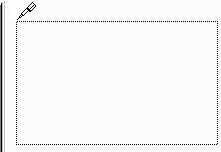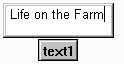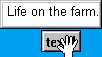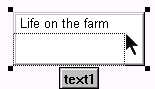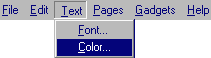MicroWorlds
Typing Text
You may want to add a title to your scene or write a story about it. Text can be added on a page but it is first necessary to create a text box.
|
|
2 When the pointer turns into a pen click anywhere on the page and drag out to form the text box.
|
|
|
To move the text box point at the label and drag it to where it is required once the hand appears.
|
5 Resizing
|
To change the name on the label, point at the text and left click. Alter the Name to what you require. 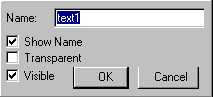 You can also turn the name off or make the text box transparent. |
|
The font type and color can be selected or changed using the text menu. |
|
Once again save your project before moving on to further animating of turtles.